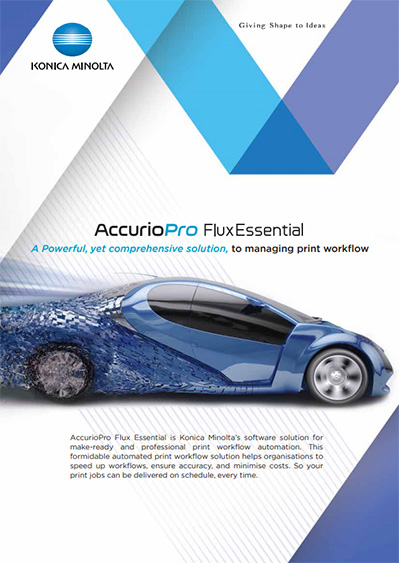Your Print Workflow Command Centre
AccurioPro Flux Essential is Konica Minolta’s software solution for make-ready and professional print workflow automation. This automated print workflow solution helps organisations to speed up workflows, ensure accuracy, and minimise costs.
From one accessible control point, you can manage everything from collecting information about each print job, to editing, processing, queue management, and production. So your print jobs can be delivered on schedule, every time.
Manage print workflows efficiently and effectively – simplifying print processes, while reducing errors and lowering costs.
- Simple Print Job Collection
A convenient portal for requesters to send their print jobs to. Files are automatically checked for errors, and all relevant information is also collected at this point. - Templates
Create templates for frequently used print settings and have them automatically applied to corresponding print jobs. - Colour Split
Assign coloured and black & white pages to be printed on specific printers, optimising print usage. Then, relax as Flux Colour Split collates pages in the correct order. - Print Queue Management
Quickly and easily optimise your print queues with features such as job import, hot folders, customer job filters, and cluster printing.
- Improve productivity, while reducing manpower requirements and costs, thanks to an automated workflow
- Allow clients to upload their files and print job details remotely
- Automatically check print files for errors and resolve issues immediately
- Save time with templates
- Optimise printer and ink usage with colour split functionality
- Preview print jobs in real-time
- Make modification to print jobs (paper size, colour mode, finishing, etc.) easily
- Automate print settings based on products
- Easily add and configure register marks and finisher barcodes
- Manage multiple jobs efficiently with print queue management features
- Workflows can be customised to fit your personnel, schedule, and other requirements